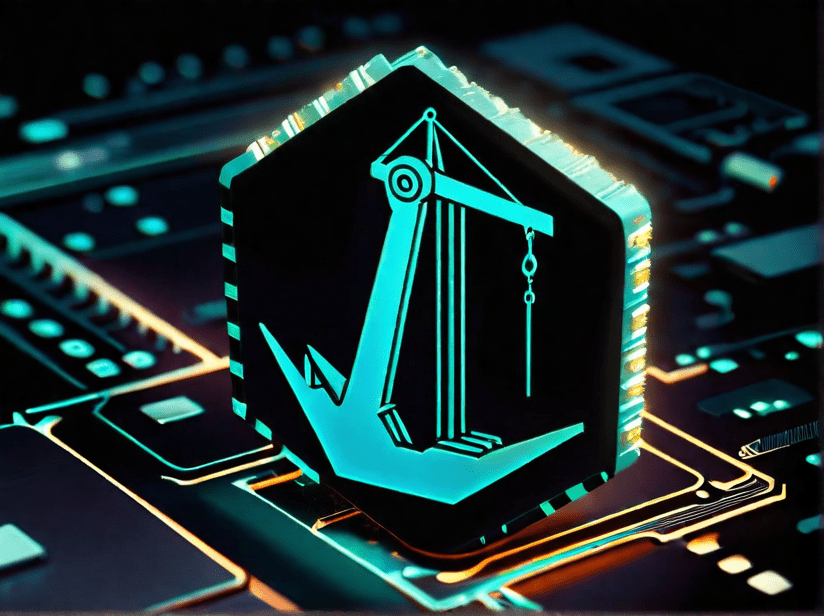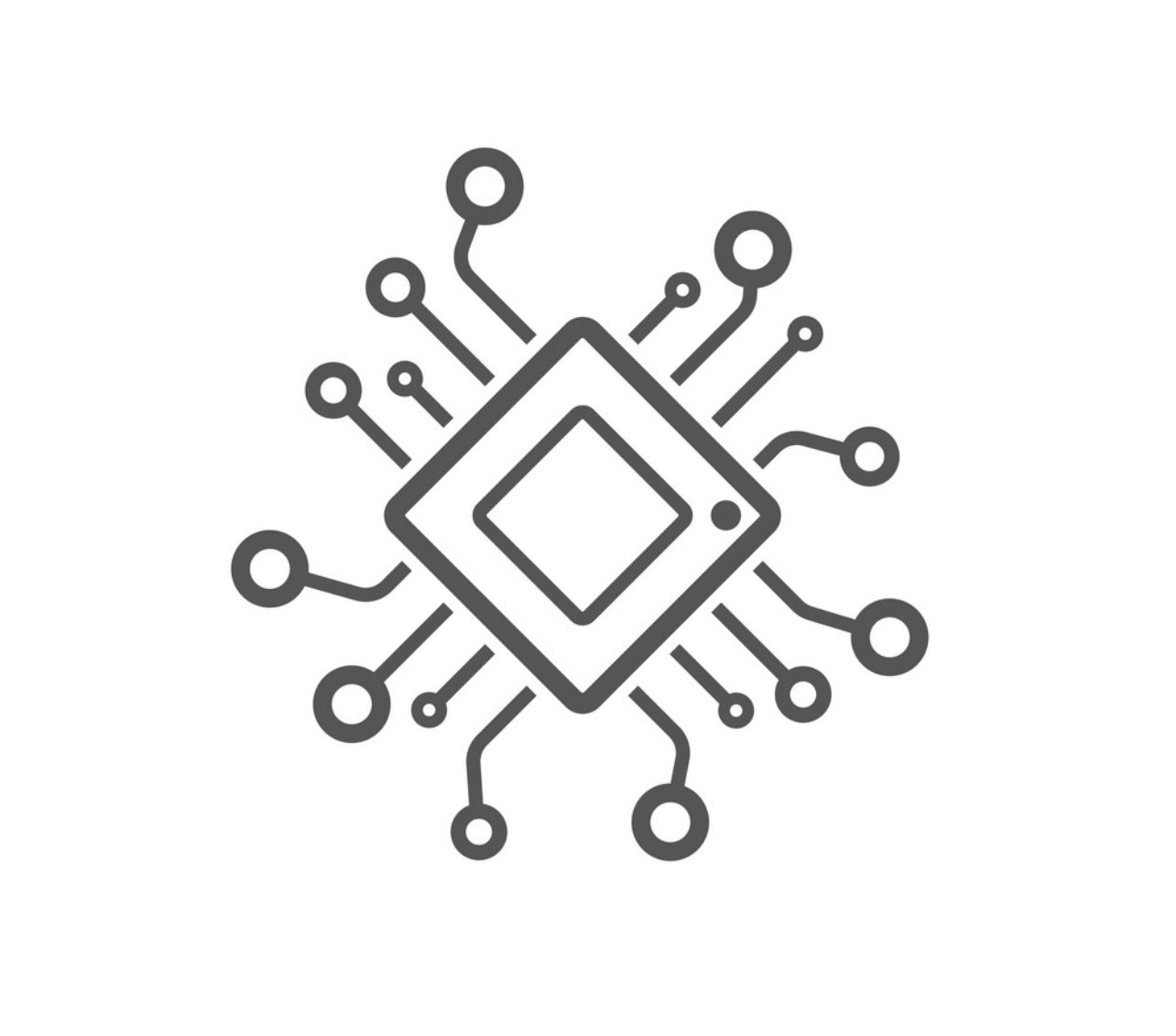Self Hosting: Portainer Server Installation
Prerequisite
Installation
Open a Terminal session and write the following command to make sure that Docker is running:
sudo systemctl status docker
You should get a screen with the docker.service as "running". To get back to command line do CTRL+C
Then, create the volume that Portainer Server will use to store its database:
sudo docker volume create portainer_data
You are now ready for the on-liner installation:
sudo docker run -d -p 8000:8000 -p 9443:9443 --name portainer --restart=always -v /var/run/docker.sock:/var/run/docker.sock -v portainer_data:/data portainer/portainer-ce:latest
To validate the installer, prompt the following command:
sudo docker ps
You should see Portainer's container running.
To access Portainer Server, go to the following adress:
Et voila!