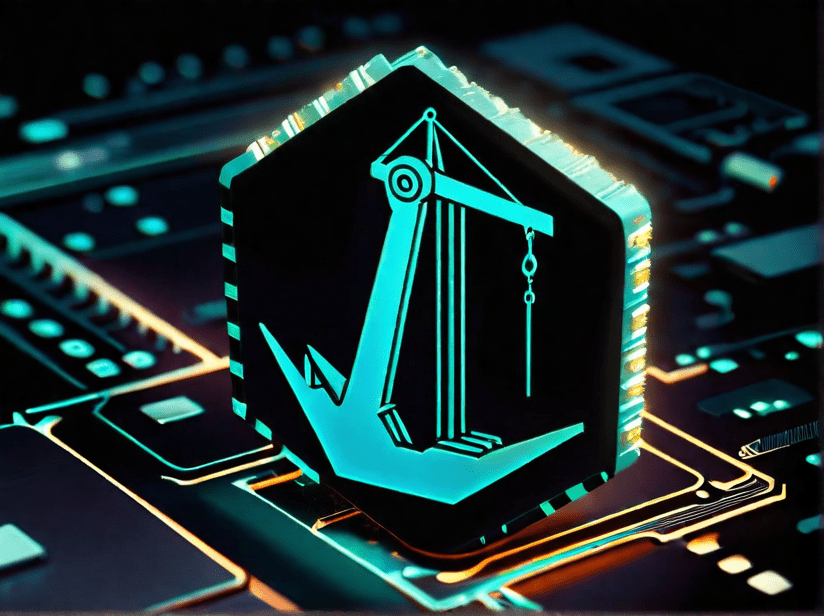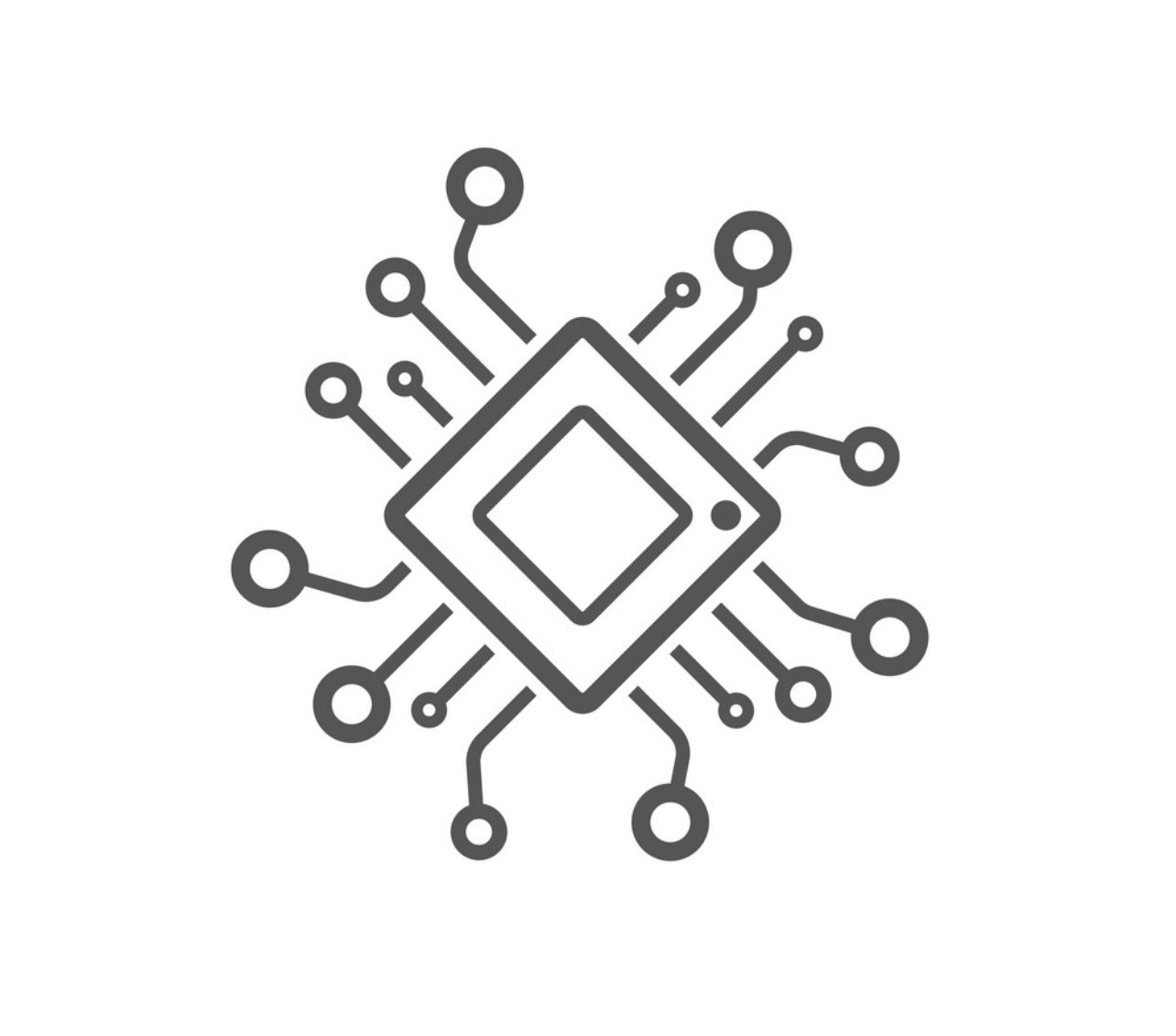Self Hosting : Installing Docker on Linux Server
Prerequisite
Installation
Open a Terminal session and write the following command:
sudo apt install docker.io
You will be ask permission to install and continue
y
Validation of the installation
To validate the installer, prompt the following command:
docker --version
You should get:
Docker version 26.1.3, build 26.1.3-0ubuntu1~24.04.1
To test if it is running, prompt the following command:
sudo systemctl status docker
You should get a screen with the docker.service as "running".
To get back to command line do CTRL+C
Test Installation
To make sure that everything runs smoothly, write the following command:
sudo docker run hello-world
You should get a Hello from Docker.
You are ready to enjoy pulling docker images!
originally posted at